Resources
Learn how to use and troubleshoot the Helper Hive application.
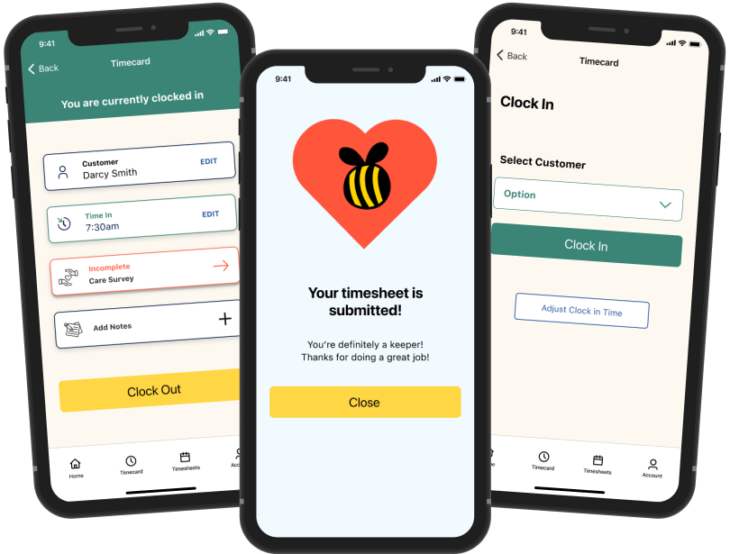
How to Use Our App
Log In and Log Out
Enable GPS
Clock In, Clock Out, and Confirm Timesheets
Load Latest Version
Troubleshooting Common Issues
-
- Click Account in the lower right corner
- Click ‘Support’
- Click ‘Version Info’
- Click Load Latest Version’
-
- Text us! We’re here to help
-
- Remember that your username is the email address you registered with
- If you cannot log in, click the “reset password” button
-
- Navigate to your settings
- Click the Helper Hive App
- Ensure that location tracking is set to “Always Allow” (iPhone)